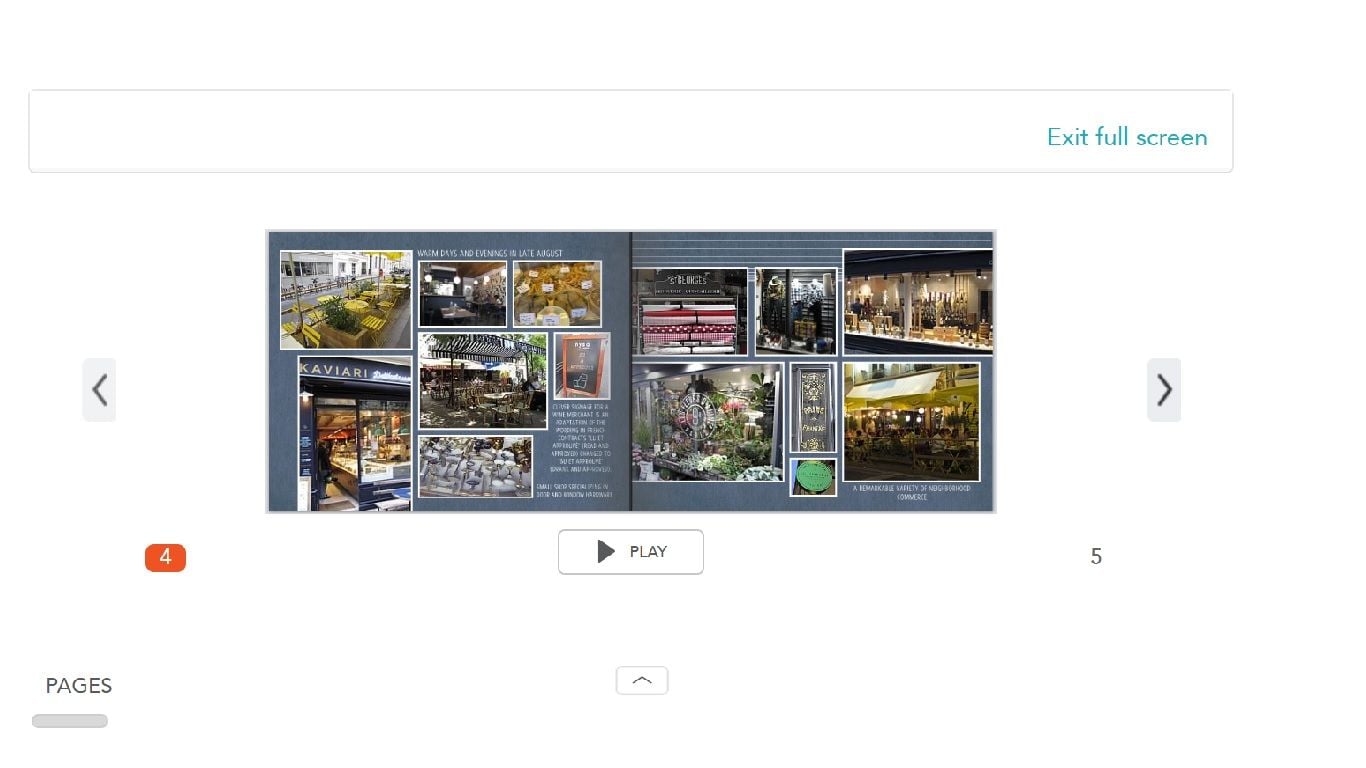Alsace - Stu Dudley's Shutterfly book
#1
Original Poster
Join Date: Nov 2004
Posts: 16,434
Likes: 0
Received 0 Likes
on
0 Posts
Alsace - Stu Dudley's Shutterfly book
Recently, there have been several people planning trips to Alsace. My wife just completed her Shutterfly book from our 2022 two-week vacation there this past September. This was our 4th attempt at this vacation - 3 prior ones were cancelled by her father's stroke, and 2 years of Covid.
https://www.shutterfly.com/share-pro...HARPRDWEBMPREM
Click on the book image, and then click "Full Screen" in the upper-right corner on the next screen.
This is a new method to display her 30 or so books of vacation pictures. The method I used in the past was "discontinued" by Shutterfly. If this works, I'll post her Loire books .
Stu Dudley
https://www.shutterfly.com/share-pro...HARPRDWEBMPREM
Click on the book image, and then click "Full Screen" in the upper-right corner on the next screen.
This is a new method to display her 30 or so books of vacation pictures. The method I used in the past was "discontinued" by Shutterfly. If this works, I'll post her Loire books .
Stu Dudley
Last edited by StuDudley; Apr 7th, 2023 at 05:00 PM.
#2
That must have been a lot of work. Is there a way to make the pictures big enough to see well? I tried "full screen" (I'm on a desktop), but it still shows two pages of pictures with an awful lot of blank space.
#4
Original Poster
Join Date: Nov 2004
Posts: 16,434
Likes: 0
Received 0 Likes
on
0 Posts
I spent my entire working carrier in IT. The "classic" response I got when I tried to debug some vendor's software and had to contact the vendor, was "it works fine when we tried it", or "it works fine at corporate".
On the very first page, click on the house in the front of the book. This will take you to the next screen. In the upper right of this next screen, there is a faint "Full screen". Click on it & you should get an enlarged copy of the book which you can page through.
I do not know if you must have a Shutterfly account to do this. Naturally, we have one. That's kinda the reason why this is an experiment.
PLEASE let me know if there are problems. I do not want to put more posts on Fodors about my wife's books, if you have problems viewing them. Also, let me know if there are NO PROBLEMS.
Thanks
Stu Dudley
On the very first page, click on the house in the front of the book. This will take you to the next screen. In the upper right of this next screen, there is a faint "Full screen". Click on it & you should get an enlarged copy of the book which you can page through.
I do not know if you must have a Shutterfly account to do this. Naturally, we have one. That's kinda the reason why this is an experiment.
PLEASE let me know if there are problems. I do not want to put more posts on Fodors about my wife's books, if you have problems viewing them. Also, let me know if there are NO PROBLEMS.
Thanks
Stu Dudley
#7
I tried full screen before I posted my previous comment. I get two pages of pictures, most pages with multiple small pictures. On my screen, each page is about 40% of the screen height and about half the screen width (on full screen). I cannot figure out how to see any details of the small/multiple pictures. Is there a way to make one of the two pages fill the screen?
#8
Original Poster
Join Date: Nov 2004
Posts: 16,434
Likes: 0
Received 0 Likes
on
0 Posts
I tried full screen before I posted my previous comment. I get two pages of pictures, most pages with multiple small pictures. On my screen, each page is about 40% of the screen height and about half the screen width (on full screen). I cannot figure out how to see any details of the small/multiple pictures. Is there a way to make one of the two pages fill the screen?
Experiment with ctrl + and ctrl -
Stu Dudley
#13
I use Chrome, on Windows 10. Control+/- works on text. With the Shutterfly "book" the full page pictures are OK, but the pages with multiple pictures on one page lose their detail. Ctrl-+ enlarges the page which immediately shrinks back as if the computer is refitting the two page image to the size of my screen. This happens whether or not I am on full screen. The text outside the picture does respond to the size commands, but the picture always jumps back to the original size.
#14
Join Date: May 2003
Posts: 235
Likes: 0
Received 0 Likes
on
0 Posts
Thanks for sharing Stu, your photos are fantastic!
And also very timely for me, because I just decided today that I'm going to add a week on in Alsace at the end of a trip to Sicily this October. (I'll be flying home through Frankfurt.) So I will no doubt be looking at these photos again soon!
And also very timely for me, because I just decided today that I'm going to add a week on in Alsace at the end of a trip to Sicily this October. (I'll be flying home through Frankfurt.) So I will no doubt be looking at these photos again soon!
#18
#19
Original Poster
Join Date: Nov 2004
Posts: 16,434
Likes: 0
Received 0 Likes
on
0 Posts
There are 550 "hits" to this post so far. I wish I knew how many people are having trouble viewing this book. I found out that many of my books that are older than about 2015 are too old to display here. But I have about a dozen or so that are OK - including about 3 on Brittany.
Stu Dudley
Stu Dudley